Remastering is like restoring an old painting to its former glory. Imagine a priceless artwork that has withstood the test of time but has faded, accumulated dust, and lost some of its vibrancy. Remastering involves carefully cleaning the painting, replenishing faded colors, and enhancing details to reveal its true beauty.
Similarly, when a piece of music or audio is remastered, it undergoes a meticulous process of revitalization. Just as an art restorer delicately works on the painting, audio engineers carefully examine and enhance the original recording. They refine the sound quality, adjust levels, improve clarity, and bring out hidden details that may have been lost over time or due to technological limitations.
The goal of remastering is to breathe new life into the audio, preserving its original essence while optimizing it for modern listening standards. It's like lifting a veil that obscured the true potential of the music, allowing listeners to experience it in its full splendor.
Remastering brings out the nuances, balances the frequencies, and enhances the overall sonic experience. It's as if the audio has been transported to a state where every instrument, every voice, and every note shines with clarity and richness, much like an old painting that regains its vibrant colors and intricate details.
So, just as a restored painting allows us to appreciate the artist's intent and skill, remastering gives us the opportunity to rediscover and enjoy timeless music in its purest form. It's like taking a step back in time, witnessing the magic of the original recording, now revitalized and ready to be relished by both loyal fans and new audiences alike.
If you’re going to attempt to remaster something here are some ways to get started.
Gather the source material: Obtain the best-quality source material available, whether it's the original recording or a high-quality copy.
Assess the audio: Carefully listen to the audio and identify any issues such as excessive noise, imbalances in frequency response, distortion, or inconsistencies in volume levels.
Clean up the audio: Use audio editing software to remove unwanted noise, such as hiss, pops, clicks, or background hum. This can be done using various tools like noise reduction plugins, spectral editing, or manual editing techniques.
Equalize the frequency response: Adjust the equalization to balance the frequencies and enhance the overall tonal quality. This step involves using equalization plugins or graphic equalizers to boost or cut specific frequency ranges as needed.
Control dynamic range: Apply dynamic range compression or expansion techniques to even out the volume levels and create a more balanced listening experience. This can involve using compression plugins or processors to control the peaks and valleys in the audio.
Enhance clarity and detail: Use audio enhancement techniques such as stereo widening, harmonic excitation, or spatial effects to improve the clarity, depth, and overall presence of the audio.
Adjust volume and levels: Ensure that the remastered audio matches modern loudness standards and achieves a consistent volume level across tracks. This may involve using mastering software or plugins to control peak levels and normalize the audio.
Monitor and fine-tune: Continuously listen to the remastered audio on various playback systems and devices to ensure it translates well across different platforms. Make any necessary adjustments to optimize the sound quality.
Quality control and finalization: Perform a final quality check to ensure the remastered audio meets your desired objectives. Export the remastered audio in the appropriate file format and resolution for distribution.
Do no harm can be a simple way to think about remastering. Clearly the audio was already finished and approved. Your job is to serve that and make sure what is great about the record still shines in the new formats and mediums.
Happy Remastering.